Gateway to Technology
Lesson & Homework Details
Tuesday 16 January 2018
Use the presentation below to take get directions for your robotics presentation.
Go to Google Classroom to turn it in
Friday 12 January 2018
Use the presentation below to take notes on your notetaker
If you have a PC running at a Minimum:
64-bit Microsoft Windows 7 with Service Pack 1
You can download Autodesk Inventor software (similar to what we use in class) for free!
Here is the link: Free Inventor software
Friday 27 October 2017
Sketch Plane Cube
Open the google doc in the Google Classroom assignment for directions
This is an assessment, so be sure to complete all the requirements
Wednesday 18 October- Monday 23 October 2017
Using Inventor to draw figures 1-5
- Use the computers and the Inventor software to model each of the five figures you drew in "Sketching Practice"
- Refer to the presentation below (from Thursday 10/12/17) to get the figures if you did not finish drawing them in your notebook
- After you model each figure, take a screenshot showing the isometric view of the object, and its dimensions.
- Paste the screenshots into a google doc in the Google Classroom assignment
Tuesday 17 October 2017
Orthographic Projections Practice
Complete both worksheets and turn them in:
- The Green "Activity 1" worksheet
- The White "Activity 2" worksheet
Monday 16 October 2017
Alphabet of Lines Notes
Use a page in your notebook to take notes about the types of lines in drawings
Use the presentation below to take these notes
Make sure these notes are in your table of contents
Thursday 12 October 2017
Orthographic Drawing Practice
- Use the presentation below to practice your orthographic sketches
- For EACH of the 5 sketches, you need to:
- Draw the orthographic sketch on a left hand side page
- Label the FRONT, TOP, and SIDE views
- Add in dimensions for the sides
- Create an isometric drawing of the figure on the right side page facing it- label it to match up with your orthographic sketch
- There are some extra creidt sketches ou can try if you want to challenge yourself (see slides 9-11)
Wednesday 11 October 2017
Monday 9 October 2017
Perspective Drawing Notes
Wednesday 4 October 2017
Pasta Pods
Students need to finish reflections and conclusions in their notebooks for the Pasta Pods Activity
This is an assessment- refer to the requirements handout (image below) for what is required
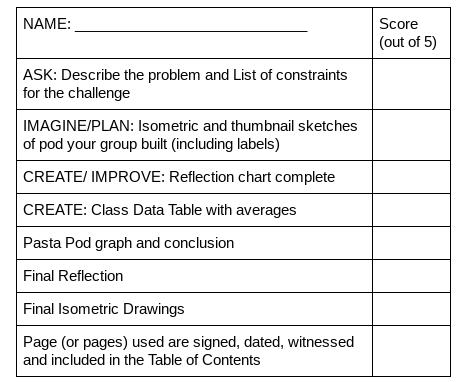
Use the presentation below to know what to do (slides 14-18)
Friday 29 September 2017
Pasta Pods
Groups need to finish designs of their pasta pods and test them out on the metal ramps.
- Create a data table in your notebook ( see slides 15 and 16 in presentation) to collect your data and class data
- Once you have tested, make final changes to your design
- Lastly, make a final drawing of your design in isometric view, with labels
Class Data Table
Tuesday -Thursday 26-28 September 2017
Pasta Pods
Groups watched an introductory video and completed the "ASK" and "IMAGINE" steps of the engineering design cycle
See presentation for details
Monday 25 September 2017
We took notes on drawing circles and practiced drawing both thumbnail sketches and isometric views of circles.
Wednesday- Friday 20-22 September 2017
Today's Assignment is in Google Classroom
Please go there to get directions
Here is a file that will help you with problem #3:
Figure Three: help with Isometric Drawings
Tuesday 19 September 2017
Minimum Requirements for "Build a Box" Challenge:
- ASK: Describe the problem and List of constraints for the challenge
- Isometric sketches of EACH box your group built (including dimensions)
- Calculation of volume of EACH of your group's designs
- Final volume of sand that your biggest box held
- Notes on what you tried, what worked, and what you would do to improve your box
- Page (or pages) used are signed, dated, witnessed and included in the Table of Contents
Monday 18 September 2017
Wednesday 13 September 2017
Friday 8 September 2017
Wednesday 6 September 2017
Vertical Flight Reflection questions and Presentations
|
|