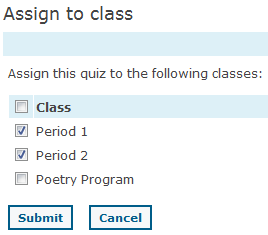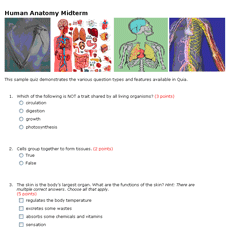| A look inside... | |
|
| |
Click to check out samples of all the different types of activities. Track student practice timePractice makes perfect, and when students do their homework, their performance improves. Now you can track how long each student spends on your Quia activities, to understand practice habits and plan review sessions before assigning a quiz. You can also use activities as homework assignments and hold students accountable for practicing in the lab. Quia is your complete online testing solutionHassle-free quiz creationNot only are Quia's quiz tools easy to use, but quizzes can be customized to fit any teacher's needs.
Instant grading and reportingWhen your students take quizzes, most questions (like multiple choice and matching questions) are graded automatically for you. Essay and short answer questions can be manually graded and you can give your students individualized feedback on their answers. Plus, Quia automatically tracks students' test scores throughout the year for you. 
After your quizzes are graded, data reports on student performance become instantly available to you. These reports can tell you which concepts your students are struggling with, which students are having the most trouble, and even whether any of your questions have errors.  Keep students organized with your class Web pageWith Quia, you can create your own Web page for posting homework assignments, schedules, calendars, contact information, and links to your favorite Web resources — including Quia activities and quizzes. It's fast, easy, and you don't need to know HTML. Distributing a class Web page means students always know what is happening in class. Parents will also appreciate being kept up to date with classroom activities and important teacher notes. 
The Profile: Your world on QuiaTeacher profiles serve as a portal to everything Quia. Profiles combine your contact information with links to your activities, quizzes, surveys, and classes — all in one central, easy-to-access location. When you want students, parents, colleagues, or anyone else to get to your Quia materials, your profile is where to send them. Find an activity you love? Click the mini-profile at the bottom to find more activities created by that instructor. You can even search all teacher profiles to share ideas with colleagues and other Quia users.   Manage school and district curricula on QuiaThe exchange of ideas is important in any school, since teachers often become better at what they do by learning from one another. Quia simplifies the collaboration process by providing a network specifically for your school or district. Just click on the network to find and use your colleagues' Quia materials, or to share the quizzes and activities you've created yourself. For more information on administrator features, click here.  Giving mass proficiency assessmentsQuia helps you with the challenge of meeting state and district standards by offering mass testing options. You can distribute an exam to an entire school, grade level, or department and receive aggregated results. Once testing is complete, use Quia's reporting tools to generate detailed reports on your students' strengths and weaknesses.  Start your subscription now! You can also visit the Tutorial Center for video overviews on Quia's most popular features. |
| Home | About Quia | Tutorials | FAQ | Subscribe & Renew | Tech Support | Terms | Privacy Policy | Company Info | Jobs | Contact us |
 © 2026 IXL Learning. All rights reserved. © 2026 IXL Learning. All rights reserved. |